Z-Wave developers have a handy tool for debugging firmware and Z-Wave network issues called the Zniffer. The Zniffer consists of two parts, the first is a USB dongle with special firmware and the second is the Windows program. You can’t buy just a Zniffer USB dongle (they come as part of some of the developers kits) but you can make one out of a standard UZB. You can even make a SuperZniffer as described in my previous blog posting. The Zniffer program is included in the Simplicity Studio IDE tools for developing Z-Wave products.
Zniffer traces are INVALUABLE when submiting a support case to the Silicon Labs Z-Wave support web site. I am an Field Applications Engineer so I often review Zniffer traces captured by developers who have questions or are reporting bugs. The problem is that many times I get a support case that says “Zniffer trace attached – what is problem?” and the Zniffer trace is several hundred megabytes with dozens of Z-Wave networks and maybe one hundred Z-Wave nodes captured across days of time. Talk about the proverbial needle in a haystack! So I am asking everyone to follow a few rules BEFORE attaching a Zniffer trace to a support case.
Zniffer File Rules
Before attaching a Zniffer file for Z-Wave support to review, include the following:
- The HomeID of the network with the problem
- The NodeID of the Z-Wave node that demonstrates the problem
- The line number or the date/time of the where the problem occurred (or a range)
- The Security Keys of the Z-Wave network
- A clear and concise description of the problem, what should have happened, what didn’t happen, what you believe is wrong

HomeID
The HomeID of a Z-Wave network is a 4 byte, eight digit hexadecimal number that uniquely identifies a single Z-Wave network. Only devices with the same HomeID can talk to each other. In a development environment there are often dozens or even hundreds of Z-Wave networks in range. Remember the Zniffer captures every network in the air. Please do not filter the HomeID when saving out the Zniffer file as there may be critical interactions with other network or even noise that will be filtered out if you save only the matching HomeID. We can always filter by HomeID when displaying the network on our PC but we can’t see the data if its not in the file.
NodeID
The NodeID of the node that is displaying the issue has to be identified. You might have dozens of nodes in the network who are all talking at once so we need to know which one is the one with the problem. Please include details of the device as well such as what type it is (binary switch, thermostat, sensor, battery powered, etc) . Ideally if you can include the device within the zniffer file that will tell us just about everything we need to know as the NIF will be exchanged and the interview will take place.
Date/Time
Each transaction in the Zniffer trace is identified by a line number on the left side or the date/time. Indicating the line number or date/time or a range of these will help us navigate the potentially huge Zniffer file and quickly zoom in on the problem. Wading thru days of Zniffer data to finally find the interesting bit is just wasting our time and yours.
Security Keys
If you are working with Secure devices you MUST include the security keys. Without the security keys the data is encrypted and it is all just meaningless ones and zeroes and we can’t help you. Now that all devices are required to be secure, the key file is critical. The Zniffer trace has to include the SPAN table update as without the SPAN table we again cannot decrypt the message. The easiest way to be sure the SPAN is included is to add the device-under-test (DUT) to the network while capturing the Zniffer trace. The other option is to power cycle the DUT which will usually cause the DUT and the controller to exchange Nonces to resynchronize the SPAN table and we can once again decrypt the messages in the Zniffer.
To extract the security keys, join the PC Controller to the Z-Wave network. Be sure to enable all levels of security by providing the S2 DSK of the PC Controller. Once joined to the network, the keys can be saved to a file using the procedure below:
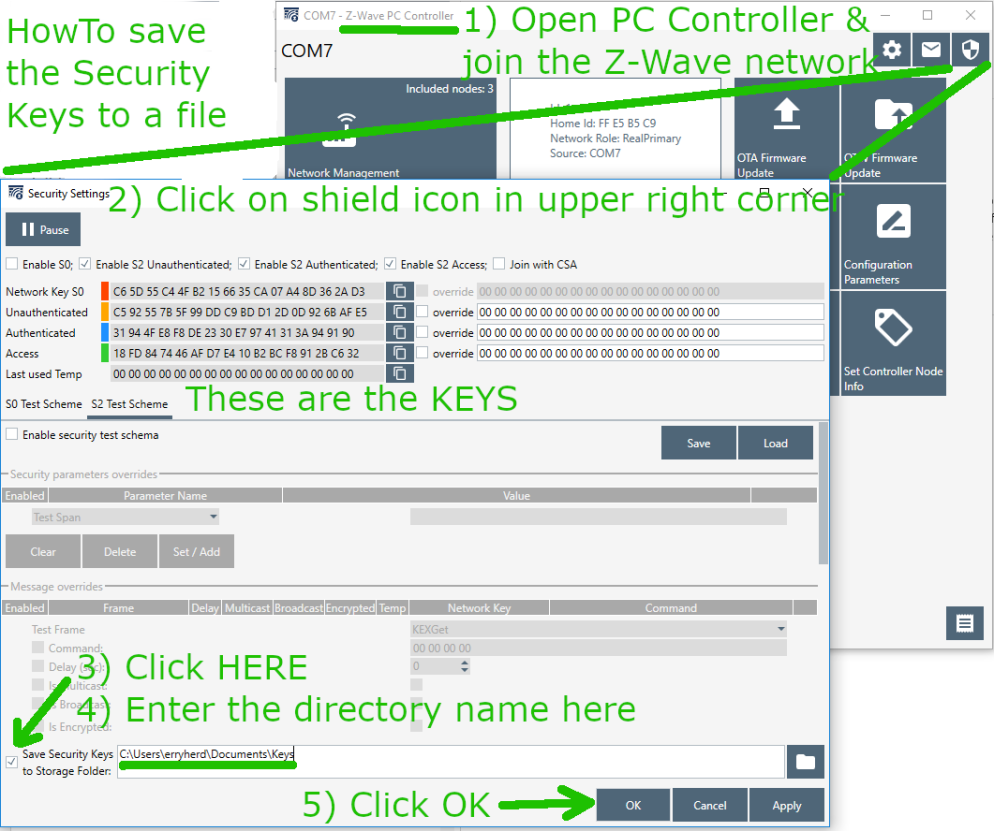
The filename is the HomeID.txt which in the case above is FFE5B5C9.txt and contains:
9F;C592557B5F99DDC9BDD12D0D926BAFE5;1 9F;31944FE8F8DE2330E79741313A949190;1 9F;18FD847446AFD7E410B2BCF8912BC632;1 98;C65D55C44FB2156635CA07A48D362AD3;1
To decyrpt the messages in the Zniffer, just click on Load Keys and enter the directory for the file. Then all the messages are decrypted and we can help you solve your problem.
 back in 2001. My journey with Z-Wave began shortly after that in 2003 when I was disgusted with my highly unreliable X10 home automation experiments. I just couldn’t get that X10 junk to work! It was cheap, but it wasn’t worth my time and frustration so I was looking around for other technologies that would be reliable. I experimented with several custom baked wireless solutions but quickly realized that wireless is really hard and complicated. Z-Wave caught my eye because it was a real mesh network and actually worked. From there I have continued to be impressed by the technology improvements always with full backward compatibility and wide choice of fully interoperable products from many manufacturers.
back in 2001. My journey with Z-Wave began shortly after that in 2003 when I was disgusted with my highly unreliable X10 home automation experiments. I just couldn’t get that X10 junk to work! It was cheap, but it wasn’t worth my time and frustration so I was looking around for other technologies that would be reliable. I experimented with several custom baked wireless solutions but quickly realized that wireless is really hard and complicated. Z-Wave caught my eye because it was a real mesh network and actually worked. From there I have continued to be impressed by the technology improvements always with full backward compatibility and wide choice of fully interoperable products from many manufacturers. The Z-Wave team in Copenhagen resides in this modest building. Danes love to bicycle to work or take the excellent train/bus system. Only a few travel via car unlike those of us in the US who just love sitting in traffic for hours. The food in Copenhagen is wonderful with plenty of international choices as well as the Danish favorites. My hotel room is more of a spaceship pod than a boring room with the Danish penchant for efficient minimalism. The view of the windmills in the distance and the quaint classic European architecture are beautiful.
The Z-Wave team in Copenhagen resides in this modest building. Danes love to bicycle to work or take the excellent train/bus system. Only a few travel via car unlike those of us in the US who just love sitting in traffic for hours. The food in Copenhagen is wonderful with plenty of international choices as well as the Danish favorites. My hotel room is more of a spaceship pod than a boring room with the Danish penchant for efficient minimalism. The view of the windmills in the distance and the quaint classic European architecture are beautiful.